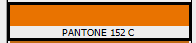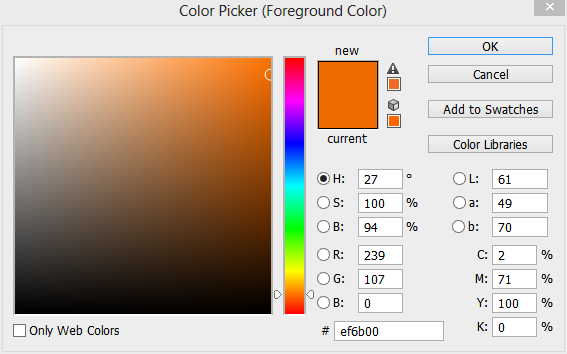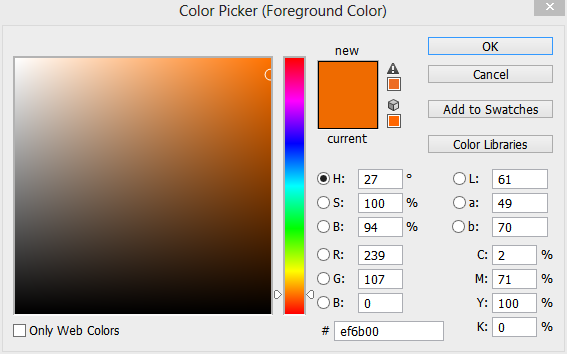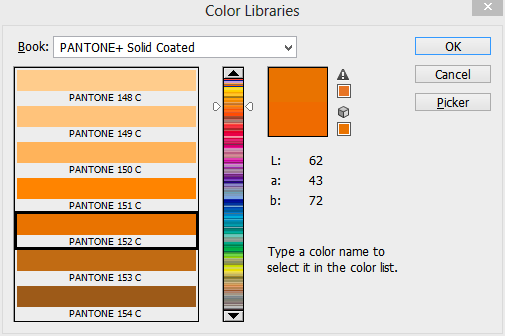To locate a Pantone color you can go to www.pantone.com or you can search Pantone color in Adobe Illustrator or Adobe Photoshop. You can also find your Artwork color with Adobe Photoshop. The following steps can be helpful:
1. Open your art file (PSD, JPEG, JPG, TFF, PNG, EPS, PDF) in Photoshop.
2. Select The "Eye Dropper" tool from the left side panel of Adobe Photoshop.  (Eye Dropper)
(Eye Dropper)
3. Now select the section of the artwork of which you want to know the PMS info.
4. Now Select the "Set Foreground Color" tool from the left side panel and double click it. 
5. A new window will open, here Click on the "Color Libraries"
6. Another new window will appear and and here you will see the Pantone color code of your selected section of your Artwork. 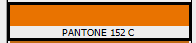
Through this method you can easily find the PMS code you need for your design. If you don't have Adobe Photoshop installed, you can just ask our Live Support team to help you find out the PMS colors for you. We are here to help 24/7.
Page Url: http://www.shoplanyard.com/faq/16/86/How-can-I-find-a-Pantone-color.html
3, How can I convert RGB color to PMS color?
The process of converting RGB to PMS code is very easy, you can simply ask us for help or you can use Adobe Photoshop and follow the simple steps below to convert RGM to PMS code, you can also covert Hex Color code or CMYK color to PMS color code.
RGB Color has 3 separate value that is R(Red), G(Green) and B(Blue). Hex Color code has a Alpha numeric number(ef6b00) like below
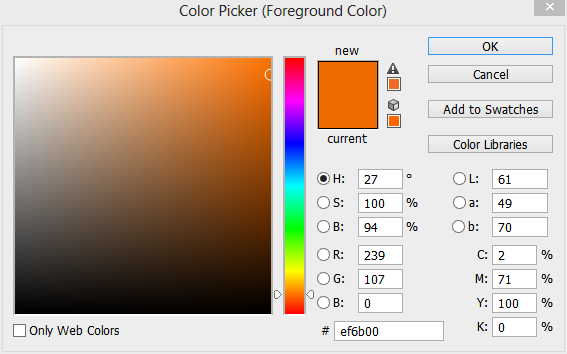
1. Please run your Adobe Photoshop
2. Now select the "Set Foreground Color" tool from the left side panel and double click it. 
3. A new window will appear name as Color Picker
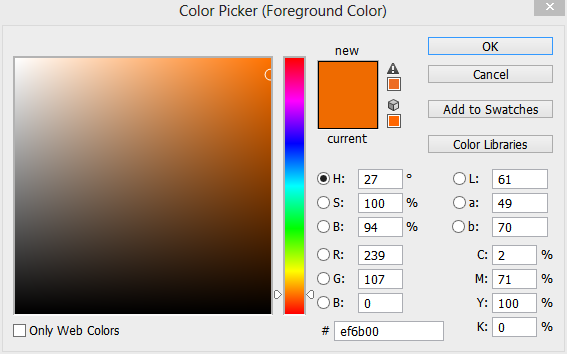
4. Here in the R G B box, please input the R G B value you have, or for hex code please Fill the # field with out any '#' sign.
5. Now Click the 'Color Libraries' button and you will see the Pantone color code similar to the original color.
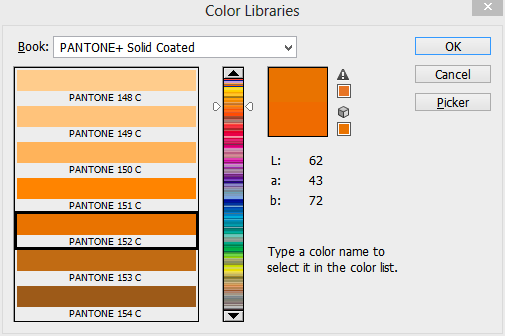
For any further help please chat with us via our Live Support Tool.
Page Url: http://www.shoplanyard.com/faq/16/87/How-can-I-convert-RGB-color-to-PMS-color.html

 (Eye Dropper)
(Eye Dropper)